Quick List for Speed Readers
1. Logitech MX Mechanical Mini: Silent, compact, office-friendly ($149).
2. Keychron K7: Affordable, customizable, great for travel ($99).
3. NuPhy Air75 V2: Sleek, quiet, perfect for creatives ($129).
4. Corsair K100 Air Wireless: Premium, gaming-ready, low-latency ($279).
5. Keychron K3: Budget pick, ultra-slim ($89).
Contents
What is a Mechanical Keyboard?
Mechanical keyboards are the cool kids of the typing world. Each key has its own mechanical switch, giving you that satisfying tactile feedback that makes typing feel like a craft. Unlike membrane keyboards—those soft, squishy ones on budget laptops—mechanical keyboards are built to last, often handling 50–100 million keystrokes. They’re responsive, durable, and just feel right whether you’re drafting emails or fragging in a game.
Membrane keyboards, on the other hand, use rubber domes that feel mushy and wear out faster. They’re quieter, sure, but lack the precision and soul of a mechanical board. Low profile mechanical keyboards? They’re the best of both—crisp feedback, slim design, and often quieter operation.
Comparison Table: Mechanical vs. Membrane Keyboards
| Feature | Mechanical Keyboards | Membrane Keyboards |
|---|---|---|
| Switch Type | Mechanical (e.g., Cherry MX, Gateron) | Rubber dome |
| Durability | 50–100M keystrokes | 5–10M keystrokes |
| Typing Feel | Tactile, responsive | Soft, mushy |
| Noise Level | Varies (clicky to silent) | Generally quiet |
| Price | $$–$$$$ | $–$$ |
Pros of Mechanical Keyboards:
- Tactile feedback: Feels amazing for typing or gaming.
- Durability: Built to survive years of heavy use.
- Customizable: Swap switches or keycaps for a personal touch.
Cons of Mechanical Keyboards:
- Can be loud (unless you pick silent switches).
- Pricier than membrane boards.
- Sometimes bulky, unlike low profile mechanical keyboards.
Quick Note
Mechanical keyboards: Durable, tactile, customizable.
Membrane keyboards: Cheaper, quieter, less precise.
Low profile mechanical keyboards blend style, silence, and performance.
Introducing Low Profile Mechanical Keyboards
So, what’s a low profile mechanical keyboard? Picture a traditional mechanical keyboard that hit the gym and got sleek. These boards use shorter switches and keycaps, cutting down on key travel and overall height. The result is a slim, portable keyboard that still delivers that mechanical magic—crisp, satisfying keystrokes without the bulk.
Low profile mechanical keyboards have less key travel (think 1.5–2.5mm vs. 4mm on standard boards), making them faster for typing and easier on your wrists. They’re lighter, too, perfect for tossing in a backpack. Whether you’re a digital nomad or just hate desk clutter, low profile mechanical keyboards are a vibe.
One day, Alex, a freelance writer, was fed up with his old keyboard. It was a clunky beast, loud enough to wake his cat during late-night writing sessions. At a friend’s place, he tried a low profile mechanical keyboard. The slim design felt like a revelation, and the quiet clicks let him type without disturbing his furry editor. Now, Alex’s desk looks cleaner, his wrists feel better, and his cat naps in peace.
Low profile mechanical keyboards are like the lovechild of style and function. They’re perfect for anyone who wants performance without the noise or bulk. Plus, they look darn good.
Why Quiet Mechanical Keyboards Are a Game-Changer
Quiet mechanical keyboards are stealing the spotlight in 2025. Nobody wants to be that person whose typing drowns out a meeting or annoys roommates. Low profile mechanical keyboards with silent switches let you type like a ninja—fast, precise, and nearly silent. They’re a godsend in:
- Offices: No more side-eyes from coworkers.
- Homes: Type while your family sleeps.
- Libraries or cafés: Keep the peace in public spaces.
The magic lies in the switches. Gateron Silent Red, Cherry MX Silent Red, and Kailh Choc Silent use dampeners to hush the “clack” when keys bottom out. You get the tactile feel without the noise. Imagine typing a report at midnight without waking your kids—that’s the power of a quiet low profile mechanical keyboard.
I once brought a loud mechanical keyboard to a library. Big mistake. The glares were louder than the clicks. Switching to a quiet low profile mechanical keyboard saved my reputation—and my sanity.
Switch Noise Comparison Table
| Switch Type | Noise Level | Feel | Best For |
|---|---|---|---|
| Gateron Silent Red | Very Quiet | Linear | Office, home typing |
| Cherry MX Silent Red | Very Quiet | Linear | Gaming, quiet spaces |
| Kailh Choc Silent | Ultra Quiet | Tactile | Shared workspaces |
| Standard Cherry MX Blue | Loud | Clicky | Solo typing, gaming |
Key Takeaways
- Quiet mechanical keyboards use dampened switches for stealthy typing.
- Low profile mechanical keyboards are ideal for offices, homes, or cafés.
- Linear switches (e.g., Gateron Silent Red) are quieter than clicky ones.
- Silence + performance = a winning combo.
Key Features to Look For
Picking the right low profile mechanical keyboard can feel like choosing a coffee order—too many options! Here’s what to focus on to nail your choice:
- Quiet Switches: Go for Gateron Silent Red, Cherry MX Silent Red, or Kailh Choc Silent. They’re smooth and hush-hush.
- Layouts: Compact 60% for minimalists, TKL for no numpad, or full-sized for number-crunchers. Pick what fits your desk.
- Backlighting/RGB: RGB adds flair for late-night vibes. Single-color backlighting works in dim rooms. Shine-through keycaps are a must.
- Battery Life: Wireless low profile mechanical keyboards should last 20+ hours. Don’t settle for less.
- Portability: Slim and light is key. You want a board you can toss in a bag without a second thought.
Cheap models can disappoint. Bluetooth lag is real. Wired options are better for gaming. PBT keycaps last longer than ABS. Test switches if you can.
Quick Note
Beware of cheap low profile mechanical keyboards with laggy Bluetooth or flimsy keycaps.
PBT keycaps > ABS for durability.
Try switches in-store for the best feel.
These features make low profile mechanical keyboards shine for work, play, or travel.
Best Low Profile Mechanical Keyboards for 2025
Let’s get to the good stuff: the top low profile mechanical keyboards for quiet, smooth typing in 2025. We’ve scoured reviews, tested boards, and picked the cream of the crop. Here’s the lineup.
Comparison Table: Top Low Profile Mechanical Keyboards
| Keyboard | Switch Type | Price | Key Features | Best Use Case |
|---|---|---|---|---|
| Logitech MX Mechanical Mini | Logitech GL Tactile/Silent | $149 | Wireless, multi-device, backlit, compact | Office, productivity |
| Keychron K7 | Gateron Low Profile Red | $99 | Hot-swappable, RGB, wireless, Mac/Windows | Typing, portability |
| NuPhy Air75 V2 | NuPhy Daisy (Linear) | $129 | Slim, RGB, wireless, durable PBT keycaps | Travel, creative work |
| Cooler Master SK622 | Cherry MX Low Profile Red | $119 | Compact, RGB, wireless, hybrid layout | Gaming, small desks |
| Corsair K100 Air Wireless | Cherry MX ULP Tactile | $279 | Ultra-low latency, RGB, premium build | Competitive gaming |
| Keychron K3 (Version 2) | Gateron Low Profile Brown | $89 | Ultra-slim, wireless, hot-swappable | Budget, everyday typing |
| Lofree Flow | Kailh Low Profile Tactile | $159 | Aluminum frame, Bluetooth, quiet switches | Stylish workspaces |
1. Logitech MX Mechanical Mini
A productivity powerhouse. Its Logitech GL Silent switches keep noise low, and the 60% layout saves space. Pairs with three devices via Bluetooth or USB. Battery lasts up to 15 days. A bit pricey, but the build is slick. Sarah, a remote worker, ditched her noisy laptop keyboard for this. Now she types in Zoom meetings without her team grimacing.

2. Keychron K7
The people’s champ. Gateron Low Profile Red switches are smooth and quiet, and it’s hot-swappable for custom tweaks. RGB lighting pops, and it works with Mac or Windows. At $99, it’s a steal for typists on the go.

3. NuPhy Air75 V2
This one’s a stunner. NuPhy Daisy switches are whisper-quiet and fast, ideal for writers or coders. PBT keycaps feel premium, and the slim design is backpack-friendly. Jake, a digital nomad, types novels in cafés with this, blending in like a pro.

4. Corsair K100 Air Wireless
The luxury pick. Cherry MX ULP Tactile switches offer crisp feedback with minimal noise. Sub-1ms latency makes it a gaming beast. Tom, a competitive gamer, swears by it for late-night sessions—no roommate complaints, just wins.

5. Keychron K3 (Version 2)
Budget-friendly and solid. Gateron Low Profile Brown switches give tactile feedback without noise. Ultra-slim and wireless, it’s perfect for students.

Key Takeaways
- Logitech MX Mechanical Mini: Top for quiet offices.
- Keychron K7: Affordable, versatile, travel-ready.
- Corsair K100 Air: Premium for gamers.
- Check specs on Keychron or Corsair for deals.
Are Low Profile Mechanical Keyboards Worth It?
Are low profile mechanical keyboards worth your cash? Let’s weigh it up. Compared to standard mechanical keyboards, they’re slimmer, quieter, and often easier on the wrists. But they’ve got quirks. Here’s the breakdown.
Pros vs. Cons
| Pros | Cons |
|---|---|
| Slim, portable design saves space. | Shorter key travel takes getting used to. |
| Quiet operation for shared spaces. | Fewer switch options than standard boards. |
| Less wrist strain for long sessions. | Some wireless models have slight lag. |
| Durable, often lasting 50M+ keystrokes. | Can cost more than membrane keyboards. |
Last year, I lent my old clacky keyboard to a friend. He called it a “typewriter on steroids” and begged for my low profile mechanical keyboard instead. It was quieter, sleeker, and didn’t cramp his style (or his wrists). True story—he still hasn’t given it back.
Low profile mechanical keyboards shine for ergonomics, with shorter key travel reducing wrist bending. They’re tough, too, outlasting membrane boards by years. Gamers might notice lag in cheap wireless models, and some purists miss the “thock” of standard switches. But for most? These keyboards are a no-brainer for style, silence, and performance. Want more tech tips? Subscribe to ToolsNexus for daily guides at toolsnexus.info.
FAQs
1. Are low profile mechanical keyboards good for gaming?
Yes, especially wired models like the Corsair K100 Air with low-latency switches. They’re fast and responsive, but avoid cheap wireless ones for competitive play.2. Do low profile mechanical keyboards reduce wrist fatigue?
Yup. Their slim design lowers wrist angles, making long typing sessions comfier. Add a wrist rest for extra relief.3. Can I get a quiet low profile mechanical keyboard under $100?
Totally! The Keychron K3 at $89 has quiet Gateron Low Profile Brown switches and a solid build.4. What switches are best for quiet typing?
Gateron Silent Red, Cherry MX Silent Red, or Kailh Choc Silent are your best bets. Smooth, quiet, and reliable.5. Are low profile mechanical keyboards durable?
They’re built to last, often hitting 50 million keystrokes. PBT keycaps boost longevity.6. Can I customize a low profile mechanical keyboard?
Many, like the Keychron K7, are hot-swappable for switch changes. RGB and keycap swaps are easy, too.
Final Conclusion
Low profile mechanical keyboards are the unsung stars of 2025, blending the tactile joy of mechanical switches with sleek, quiet designs. From the Logitech MX Mechanical Mini for office pros to the Corsair K100 Air for gamers, these keyboards deliver style, comfort, and performance. Whether you’re typing in a crowded café or gaming at midnight, a low profile mechanical keyboard keeps things smooth and silent. Explore your options, try some switches, and find your perfect fit. Got a fave? Share it in the comments! For daily tech reviews and guides, subscribe to ToolsNexus . Type on!
Read Next About:
Best Wireless Mouse for Laptop – Reliable, Sleek & Game-Changing Picks 2025
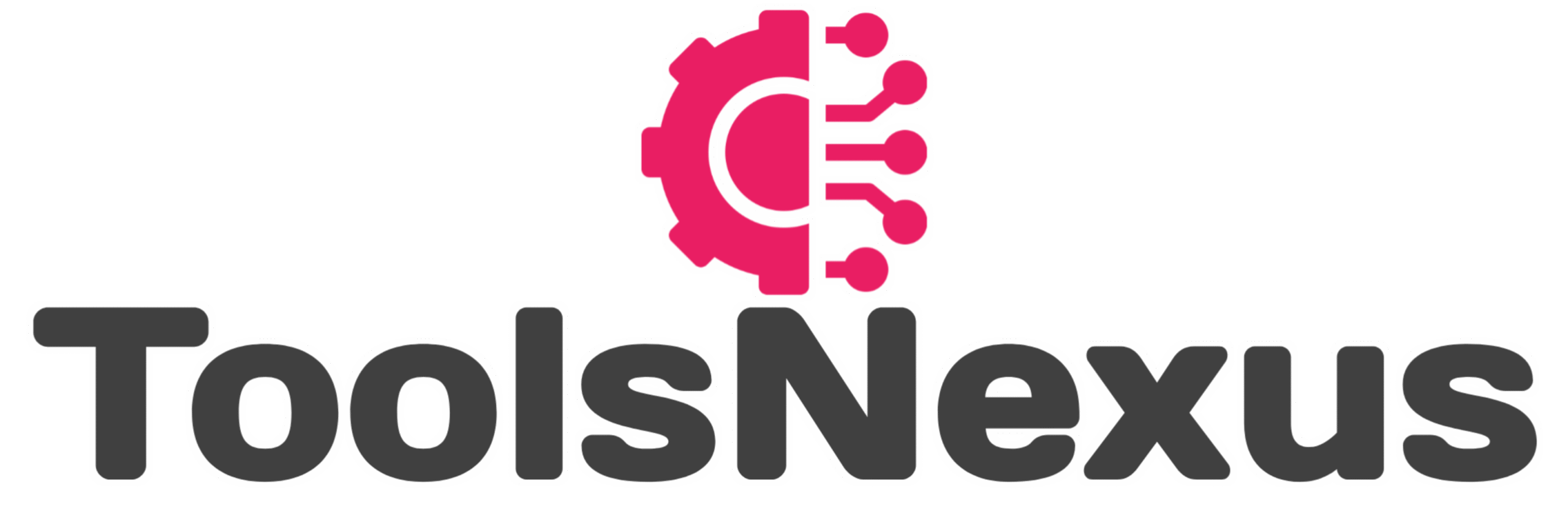

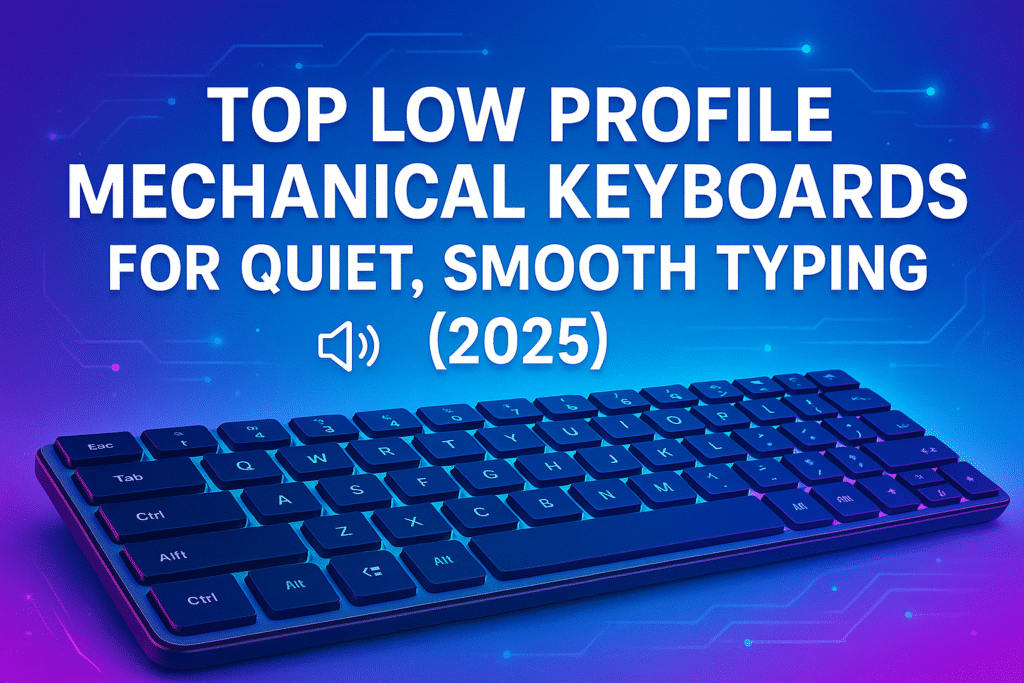
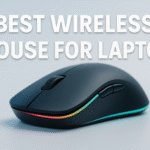
Pingback: Best Wireless Mouse for Laptop – Reliable, Sleek & Game-Changing Picks 2025 - ToolsNexus